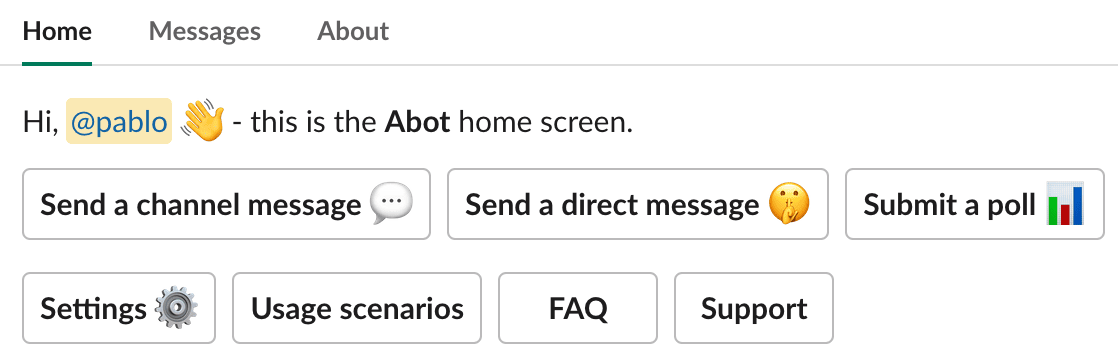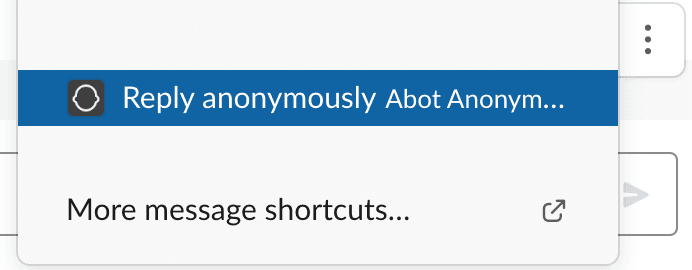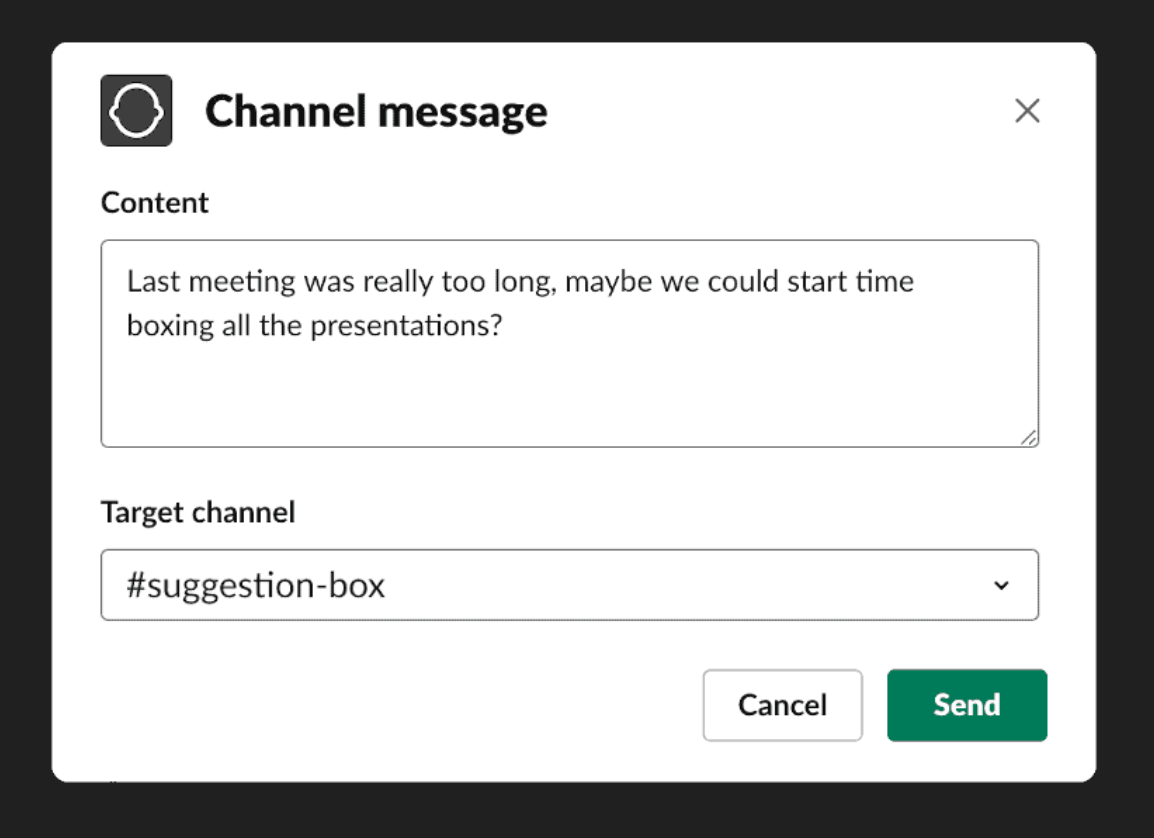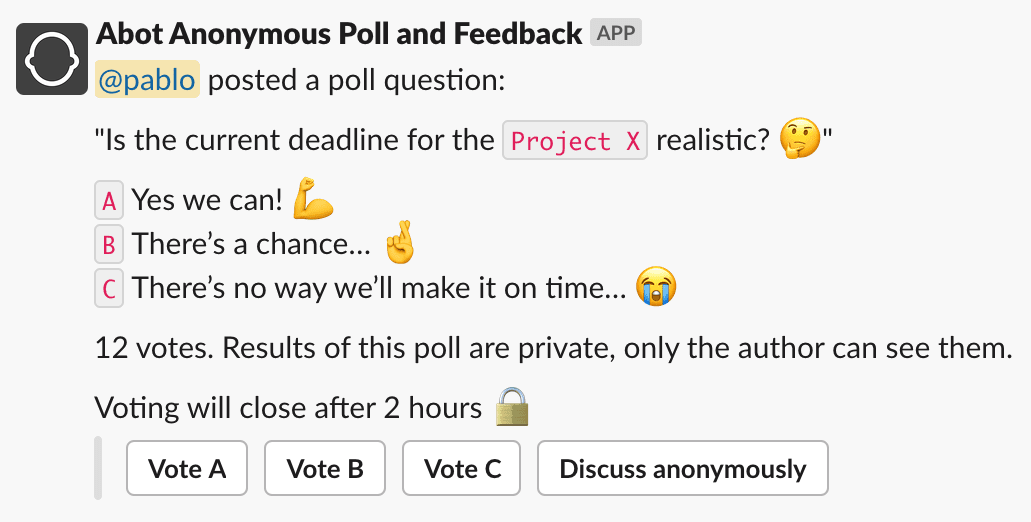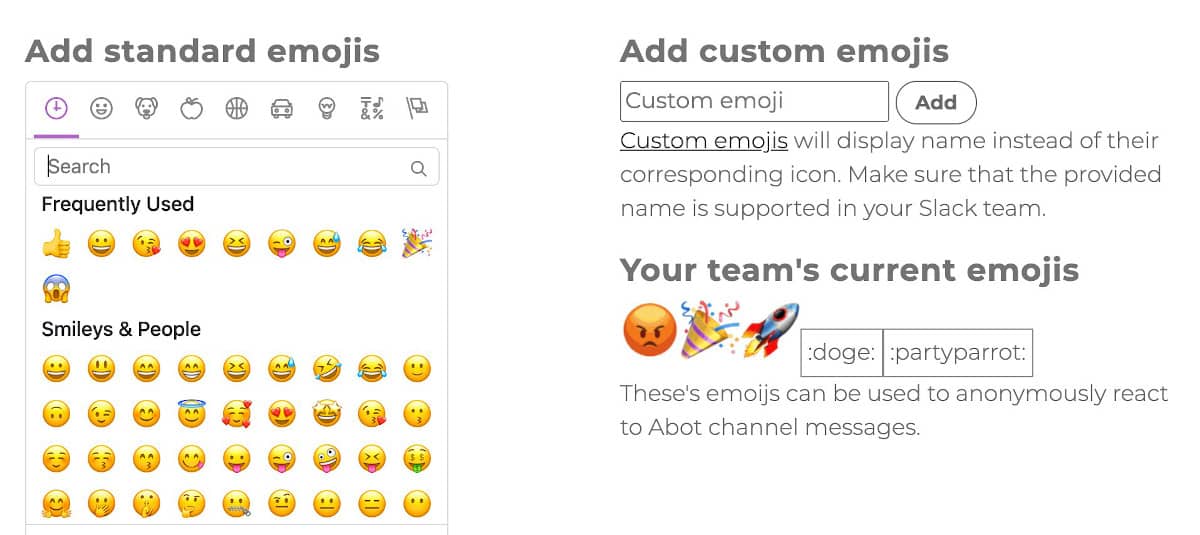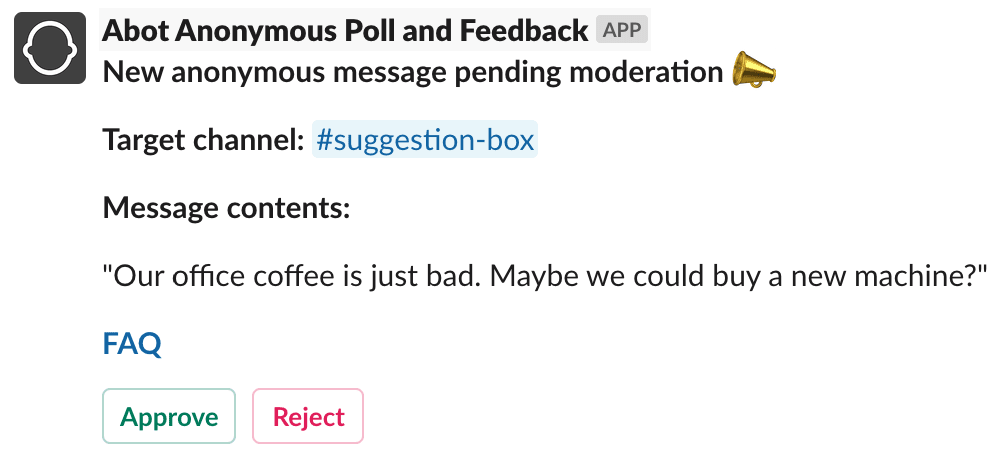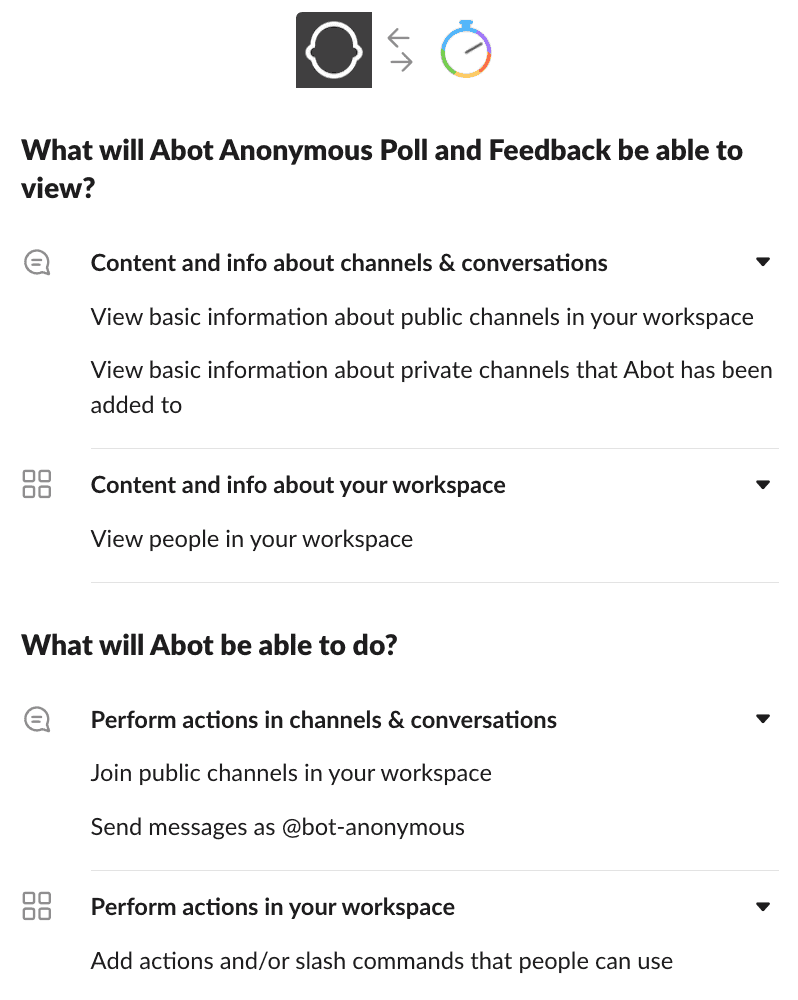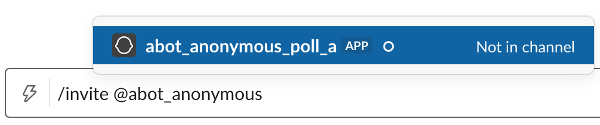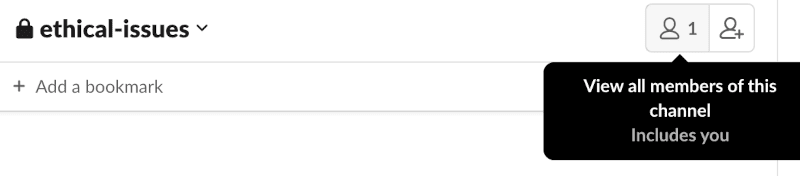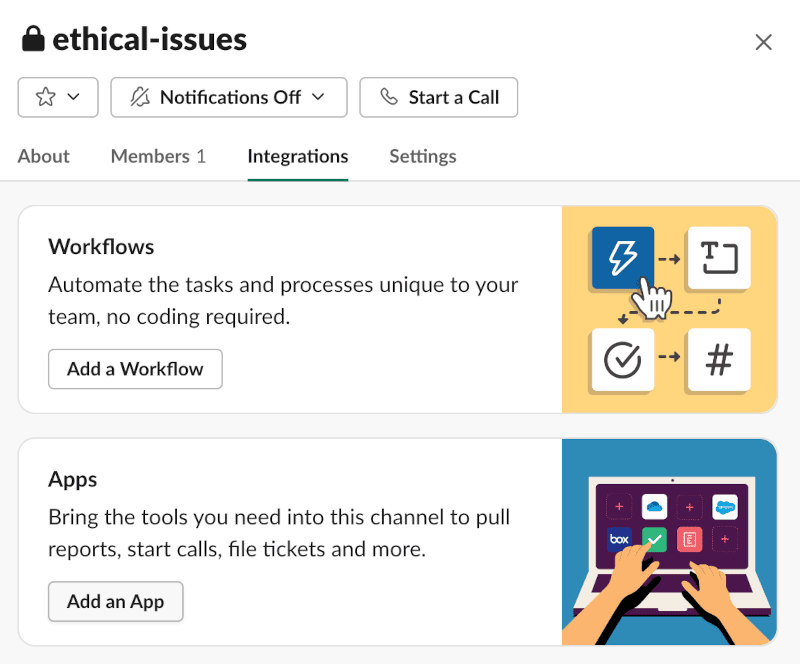#How to use Abot for anonymous communication on Slack?
The app will never post a message by itself. You can the app home buttons to interact with it.
Send a channel message - send an anonymous channel message. Anyone from the target channel can reply to an author without knowing who sent it or discuss anonymously, directly in the thread. Specific channels can be allowed to restrict anonymous communication. Please read usage scenarios for more details.
Send a direct message - send an anonymous direct message (disabled by default). The target user can reply without knowing who sent it.
Submit a poll - open configurable poll creation dialogYou can also anonymously reply to the messages using message action:
Alternatively, you can use the following commands:
/abot channel - channel message
/abot user - direct message
/abot poll - create poll/abot - display help
#How to create a poll on Slack?
To vote in an anonymous poll on a Slack channel you just need to type
/abot poll
Other team members will be able to take part in it, and leave anonymous comments unless this option is disabled by team admins.
Polls have several config options. Results can be delayed, displayed publicly, or only to the author. You can optionally close the voting after some time.
#How to configure anonymous emoji reactions?
By default, 5 emojis are configured. You can configure up to 20 custom emojis in the settings. Everyone in the channel can react to Abot messages using anonymous emojis. Optionally, you can disable Abot emojis in your team.
#Are Abot messages and poll questions really anonymous? Can anyone track who sent them?
Just like in the case of all the other "anonymous" apps on Slack, Abot's anonymity guarantees are constrained by the Slack logging system. Content of the messages is never stored on Abot servers, and the metadata is regularly removed. It means that if you're on Slack Free or Pro plan, no one from your team (including admins) can track who sent which message. However, if your team is using Business+ plan or Enterprise Grid, then admins could determine the sender from the optional private messages export logs. Please remember that direct messages export can also be approved by Slack as a part of a valid legal process.
Without direct messages export, even Slack admins and workspace owners cannot track the message and poll authors. Messages and survey questions content is not stored in the database and filtered out from the application logs, so it cannot be accessed and used to determine the identity of the sender.
#What are the available customization options?
We understand that anonymous communication is a sensitive matter for most teams. Slack team admins can customize Abot settings (e.g., enable direct messages, pseudonyms, moderation, set allowed channels, or disable replies or thread and survey comments) by going to the settings page. Additionally, Abot Enterprise customers can limit bot usage or receiving direct anonymous messages to a predefined group of users.
#How does messages moderation work?
You can optionally enable moderation for anonymous channel messages. After configuring the "moderator users channel" , all the messages will first be posted there for approval:
By default, only public channel messages will be moderated. You can also enable moderation for private channel messages. Direct messages and polls cannot be moderated.
#How do I cancel my subscription?
You just need to remove the Abot app from your Slack, and subscription will automatically cancel within a couple of hours.
#How do I remove Abot app from my Slack team?
You can remove application from its configuration menu in the app home page: About > Configuration > Remove App
#What is the refund policy?
All the purchases are fully refundable within the first two weeks, no questions asked.
#What's the difference between configuring 'allowed' and 'subteam' channels?
Allowed channels are a global setting. It means that after configuring an allowed channel, every user from your team will be able to send messages to it.
Subteam channels let you divide your team into individual groups, each with a separate channel for anonymous communication. After configuring a subteam channel, only its members can post anonymous messages to it.
Of course, you can mix and match both those config options to fine-tune anonymous communication rules in your Slack team.
#What permissions does the Abot app have in my Slack?
The app requests the minimal permission scope needed for it to function correctly. The permissions requested for the bot have been reviewed and approved by Slack.
When adding the app to your team, you will see the following permissions confirmation screen:
Those permissions are necessary for the Abot bot user to perform actions like reading the names of channels it is a member of and sending anonymous messages and polls initiated by users.
Can the app read my team's public messages?
Reading your team's messages by the app is not possible because it does not use the conversations.history permission scope required to do that.
Can the app access the email addresses of my team members?
The app does not use the users:read.email permission scope so it cannot read email addresses from the Slack API.
Please reach out to support email if you have more questions about the app's permissions and security. Documentation specifying details of the app's infrastructure and security practices is available on demand.
#Why sometimes there is no "Reply anonymously" button?
You can reply anonymously only if the author of the feedback message does not know who you are. If someone sends you direct feedback you cannot reply anonymously because he already knows your identity. You also cannot reply anonymously if you replied as you to one of the previous messages to this user.
#Why sometimes there is no "Reply as you" button?
Your Slack team admins can optionally disable "Reply as you" button. In that case, "Reply as you" will only appear for direct messages where the sender already knows target's identity.
#Why sometimes there are no "Reply" buttons at all?
Direct replies can optionally be disabled by your team admins in a settings panel.
#How anonymous thread discussions work?
Whenever someone sends an anonymous channel message, you can either send a direct reply to an author or continue the anonymous discussion in a thread. Every anonymous thread comment author can receive direct anonymous and signed replies from people in the channel.
#Is there a way to send an anonymous message to a private channel?
You can post to private channels as long as bot user is a member of this channel. You cannot send messages to user groups unless you convert them into private channels first.
#How to add bot user to the private channel?
Type /invite @Abot to add bot user to the channel.
Alternatively, you can use the UI. Click the channel members icon:
and then click Integrations > Add an app and select the Abot app from the list:
#Is my team's data safe?
Sensitive information like messages content and user nicknames are filtered out from the logs and not stored in the database. Slack API access tokens with minimal scope permissions are stored in an encrypted form. Messages metadata is regularly removed. See terms for more info.